Improved
New Profile - Sorting customisation added to series management
We have just updated the series management on the profile, adding the option of changing the order with a custom sort.
To update your sort:
- Enable 'custom sort' in the sorting section on your series page, like so:
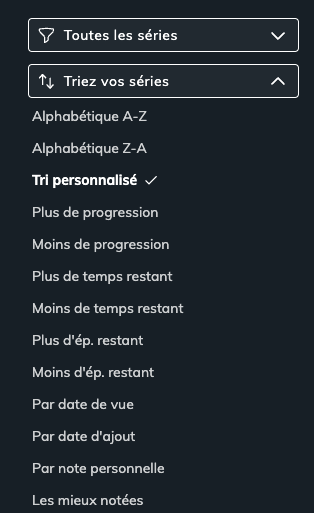
Custom sort
- A new button "Update your sort" appears on the top of the list.

New 'update sort' button
- Once the 'custom sort' mode is enabled, you can move the series around as you wish in your list.
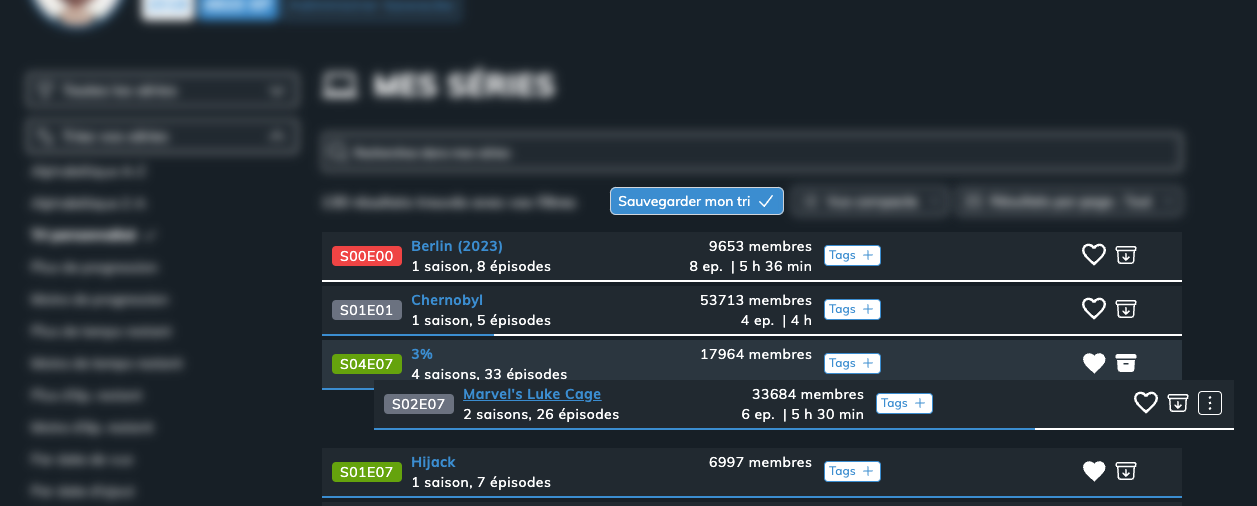
Move around series before saving them.
- Confirm your custom sort using the 'Save' button.
To update your sort:
- Enable 'custom sort' in the sorting section on your series page, like so:
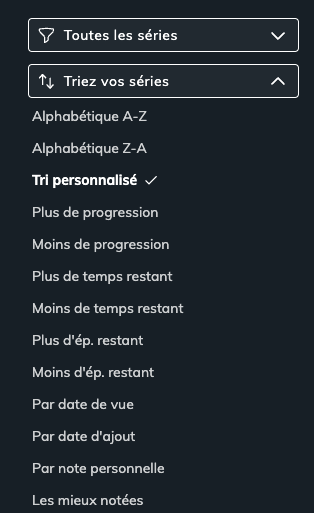
- A new button "Update your sort" appears on the top of the list.

- Once the 'custom sort' mode is enabled, you can move the series around as you wish in your list.
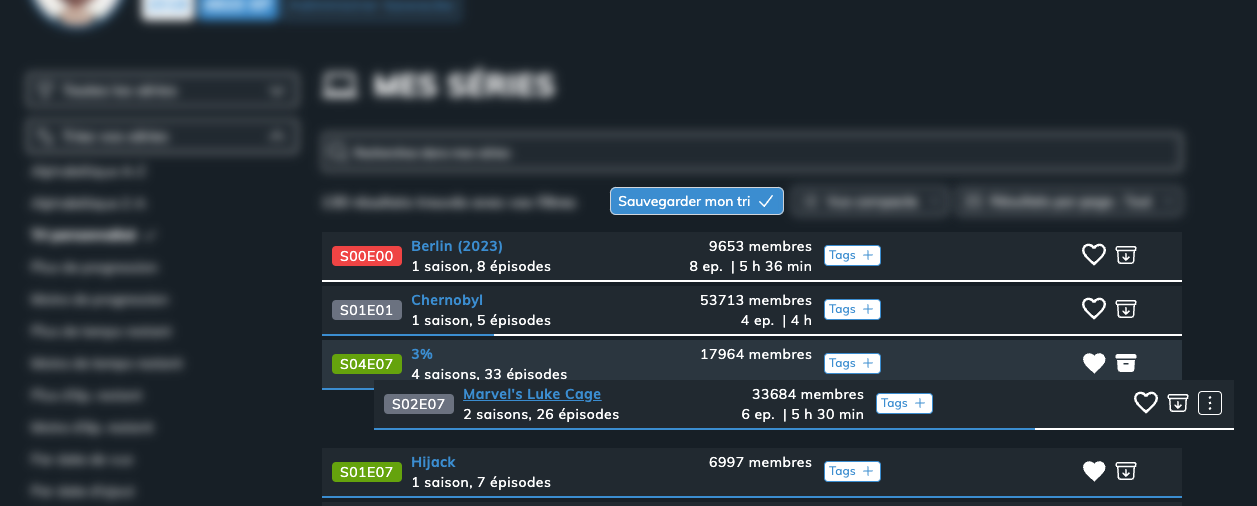
- Confirm your custom sort using the 'Save' button.